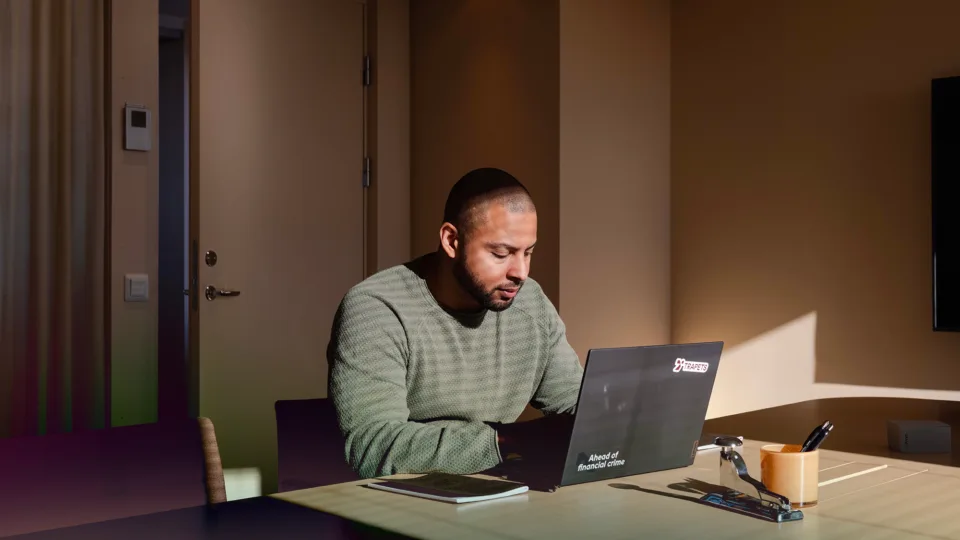
Looking for more information?
Find the information you need about using Trapets Screening.
Customer support
Our team of experts is here to support and assist you with any questions or issues.

Please go to the Support Portal and click "New to Trapets? Sign up".
Enter your full name and email address, which will be your account username. If you would like to register a group email, please use the group name as your full name.
You will receive a verification email to your email address with a link to create a password.
The first step is to log the case in the Zendesk portal. Please attach as much information as possible, such as URL, user, Trapets solution's name, and screenshots.
Once you've submitted the ticket, call our support team during business hours at +46 8 644 01 51 and refer to your Zendesk ticket number.
When you log into the Support Portal, you can submit a new request and find your active requests.
All your requests and notifications will be sent to the registered email to your account.
Please get in touch with our Support team, and they will assist you.
Reset your password on the "Forgot password" link and enter your username.
You will receive an email with a password reset link to the email associated with that account.
Please note that the emails could end up in your Junk mail folder, so please check there in case you haven't received anything.
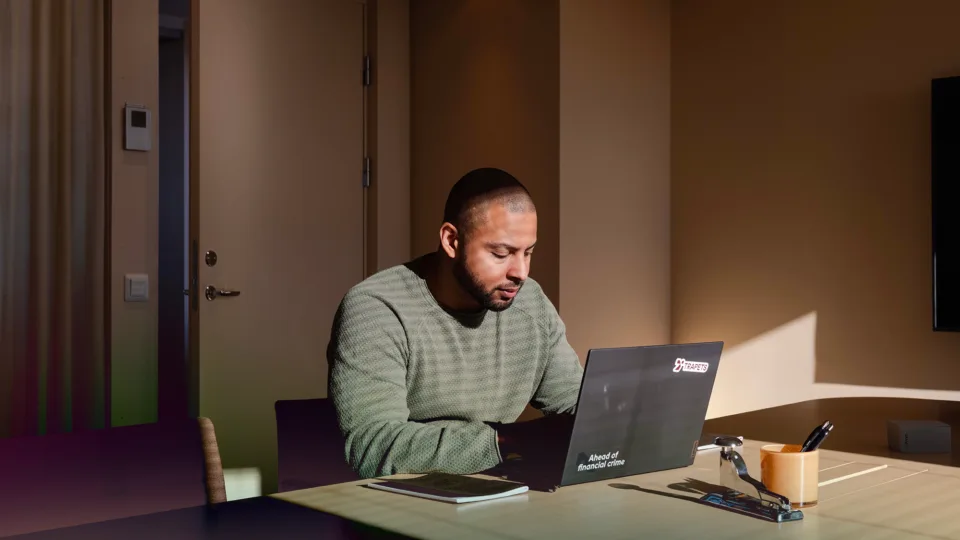
Find the information you need about using Trapets Screening.
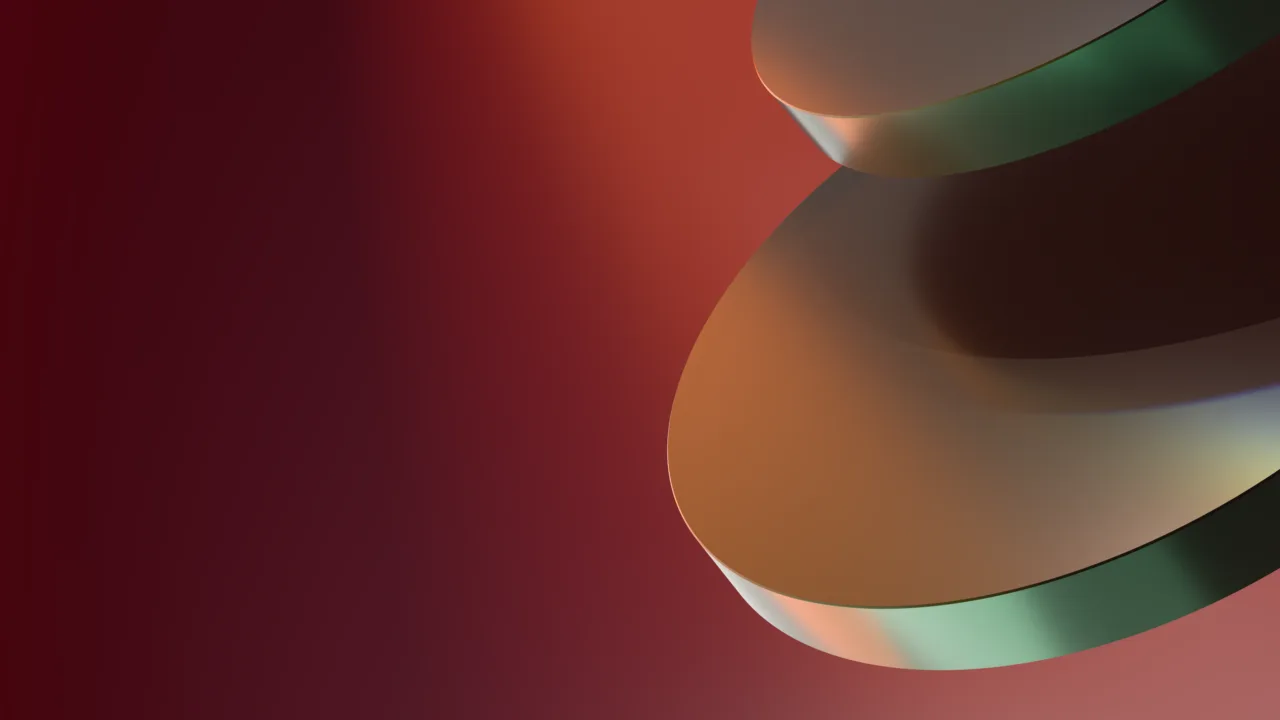
Please log in to our developer portal for technical specifications and full product release notes.