
Support portal
Let us help you
If you have further questions about Trapets Screening, please send your query to our support portal.
Find the information you need about using Trapets Screening.

To add a new user, click the "New" button in the user tab and fill in the information.
Under the "User" tab, you can search for users connected to your customer account that match specified parameters, including name and user type.
You can reset a user's password by clicking on the “Edit” button, then click the enabled checkbox to allow the user to log in to the system.
By clicking on the “Remove” button on a user, you will remove the user and their information.
To edit a user's information, click the "Edit" button associated with a listed user to edit the user's parameters.
Under the "Statistics" tab, you can see the number of hits each query has generated during a given period.

Support portal
If you have further questions about Trapets Screening, please send your query to our support portal.
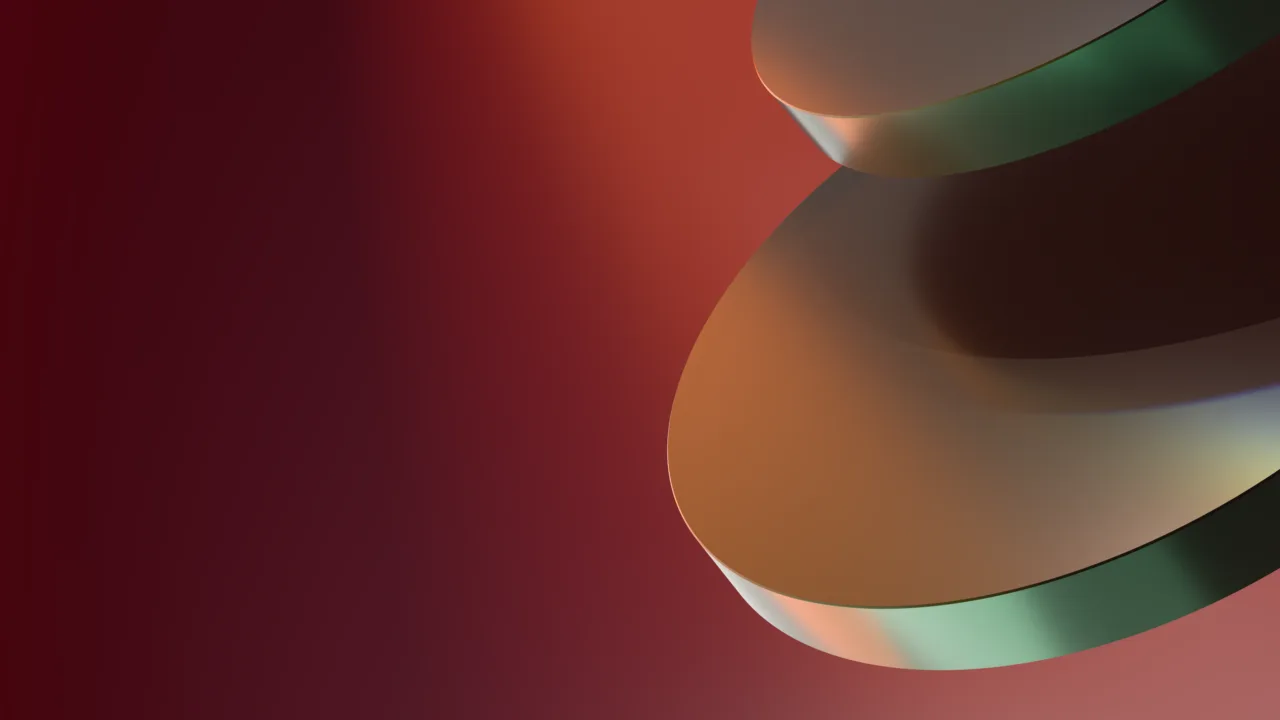
Please log in to our developer portal for technical specifications and full product release notes.